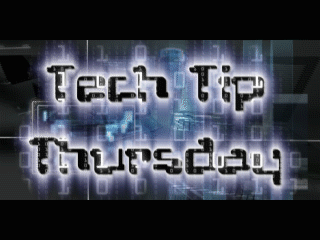 Here's an emergency Tech Tip! I have been getting a few emails from people with yahoo accounts that just has a link and their name. One if you receive an email from a friend...or foe, do not click the link!! Let that person know that their email is sending you Spam...
Here's an emergency Tech Tip! I have been getting a few emails from people with yahoo accounts that just has a link and their name. One if you receive an email from a friend...or foe, do not click the link!! Let that person know that their email is sending you Spam...If it is your Email that is sending the spam here is what you need to do...
My account is sending spam
Receiving spam is one thing. Getting reports of it coming from your account is another. We know it can be scary, but it's easy to fix and we're here to help.
Stopping your account from sending spam
For starters, your account has most likely been compromised. Here's what to do:
Change your password immediately
The fastest way to stop spam is to secure your account by creating a new, strong password.
Review your alternate email address
- A spammer may have altered your account information, allowing them to access your account again even after you change your password.
- Visit your Account Information page.
- Click Choose how Yahoo contacts you under "Contact Information."
- Change the email address on file if you don't recognize it.
- For help, see adding an alternate email address to your account.
Here are some additional tips to help prevent being hacked (This applies to anything you use a password on)
- Change your password every few months or even every month. (Be sure to change it to something totally different....ie dont just add a 1 to the end)
- Create a complicated password with upper and lower case, numbers, and symbols(if allowed)
- Don't Use your name, kids name...etc. Don't use birthdays, anniversaries...
- You really don't want to use a public computer, but if you do or use a friends be sure to logout and to not check keep me logged in ( I have had some fun with this one :))
- Be wary of emails with links. Especially those that you don't recognize and are alone with no explanation.
- Same goes for Facebook, Twitter, Google plus, etc, don't click on suspicious links. If you question it or have any doubt don't click it.
No comments:
Post a Comment