STOP Using Internet Explorer!!!
That's right everybody, a very serious bug has been found in Microsoft's key browser. You may have already seen this on the news and yes it is a very serious matter. So serious that the Department of Homeland Security has advise users to stop using Internet Explorer until this bug has been patched. This vulnerability affects IE versions 6 to the current 11.
You may ask what does this bug actually do and how does it affect me. Well, basically this bug can give hackers the same rights that you have on your Computer. Meaning, yes they can install malware, viruses and worst of all they can get access to your passwords and bank account numbers. And if they can choose yes then can gain access to your facebook and twitter...
An as I reported before Windows XP support has been discontinued so it is especially vulnerable!!
What do you do? Use Google Chrome or Firefox for now. But wait how do I get them if i can't use internet explorer?
Get in and get out. Use I.E. to download Google Chrome or Firefox. Use these official links! The hackers use links and add ridden pages to get you!
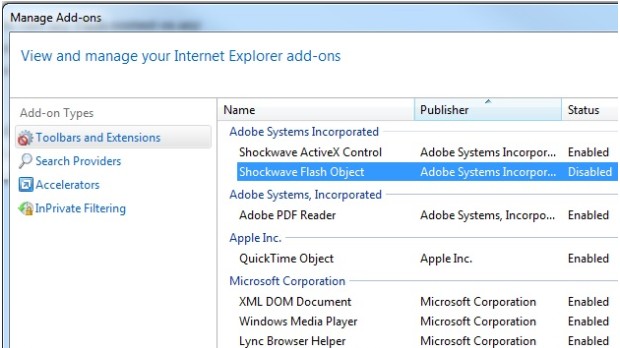
The bug isn't instant, its just a vulnerability that relies heavily on IE's extra features. If you want to take extra precaution disable extra features or Add ons. FireEye (Who discovered the bug) recommend disabling Adobe Flash and Microsoft engineers recommend putting your browser in Enhanced Protect mode, but doing this will hinder your browsing experience so it is best just to not use I.E. until the bug is fixed.
For more on protecting yourself in I.E check out the Mashable.com article Here.
Again I stress if your in I.E. do not click on any adds, pop ups, or any suspicious links and for now don't use any sites that require your password, especially banking sites until I.E has resolved the issue. For now Use the above mentioned browsers instead for all your browser needs until Microsoft fixes the problem.
Check out the CNNMoney Article for more information.

No comments:
Post a Comment