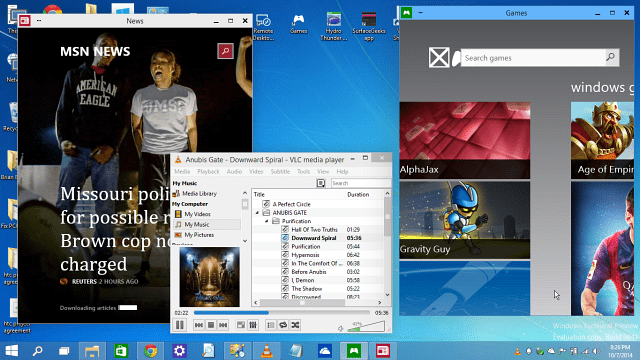On January 21, 2015, Microsoft had their briefing of
Windows 10 and wow did they show some amazing stuff. Now I have been on the preview copy of Windows 10 for the last few months and have been very happy with it. What's different? What is it like? Well, I would describe it as if Windows 7 and Windows 8 came together and had baby. That's right, Windows 10 takes the best of both and gives the users finally what they have been asking for! So weather you are coming from Windows 7 or 8 the transition will be smooth and easy!

The
Start Menu is back! Yes, many did no like the full screen tiles that represented the start menu and longed for the old one; leaving third parties to make one like windows classic shell. Windows 10 still has the live tiles but now you can view your programs like in the old start menu or you can expand it to full screen like it was in Windows 8; a handy feature when going from desktop to tablets!
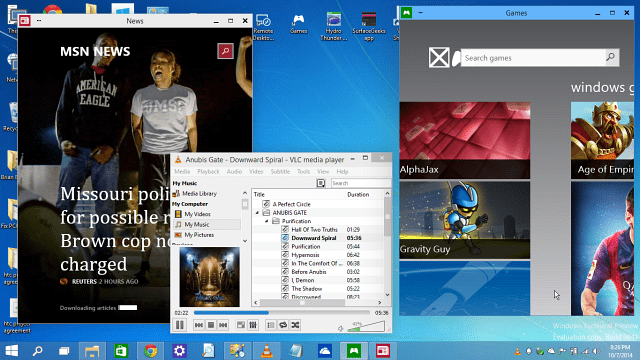
What else you ask? Another great fix that bothered the adopters of windows 8 is that your
Apps Now Float on the desktop! What does that mean? In windows 8 the desktop itself was like an app so when you opened another app it took up the full screen. Now, with Windows 10 the Apps appear on your task bar within the desktop environment that everyone knows and loves. And on top of that the apps will have an icon for more options. Thank you Microsoft for combining the desktop with the Modern UI!
They even made snapping Windows easier with
Snap Assist. Not only can you snap to the left and right but you can snap to the top right and bottom right and do the same on the left side. Also when you drag something to snap on one side the other side will have a window with everything you have open and you can then choose which one of your open programs to snap.

And for those of you who are fans of Halo, Master Chief's trusted AI assistant
Cortana makes her way to Windows 10. That's right just as she has on the Windows phone she will be able to assist you. Living beside the returning start button she will be able to search the web and files on your computer! She can also dictate emails, control music, and open apps.

This is
Spartan! That's right, Cortana is not the only thing coming from Halo as Microsoft's new browser has been code named (for now) Spartan. Spartan will be a faster and smoother browser that will allow you to annotate web pages and sync em to OneDrive and share with others! Oh and yes, Cortana will also be a part of Spartan helping as you browse the web as if you were Master Chief himself. Don't worry Leonidas didn't kicked internet explorer into the hole it will still be available with windows 10
Speaking of the gaming side, Windows 10 has the new
Xbox app (looks to be a more fleshed out SmartGlass) allowing you chat with your Xbox Live friends, view achievements and view, comment on, share, and like game DVR clips. Not only that but their will be games where PC and Xbox gamers will be able to play together. Microsoft used Fable as one of the games that will be able to do this bringing the console and PC gaming community together! Let's hope more games are to follow!
Now another gaming feature that blew my mind is the ability to
Stream from your Xbox to your PC or tablet! Meaning from your laptop, tablet, or desktop you will have access to you Xbox gaming library and will be able to play your games! One question that was not answered is that would this be on a local network only (meaning just in your house where all devices connect to the same network) or would you in fact be able to play from anywhere around the world. Either way its awesome and I believe the latter will happen at some point! Microsoft more details would be revealed later...

If you think Xbox integration is something.
Windows 10 will be the same across all platforms. Work on one device and pick up where you left off on another. Apps will be the same across them all making it easy for developers (they only have to make one and it will work on the phone, pc, tablet,etc)
Sooooo, when can you get you hands on it? Well right now you can download the Windows 10 Preview. As of now this does not include some of the above features, but you can experience the new start button and snap features.
Click here to download (As I right this the link now says Coming Soon) I recommend doing this on a device that you don't care if something goes wrong or messes up, i.e don't use your main device.
Next week they will release an update that will include more including some of the features I listed above. As time goes on more updates will come and the full version will be released later this year.
Now the question you may be asking is how much? Well, I am happy to tell you that if you own Windows 7 or 8 Windows 10 will be a FREE upgrade! Yeah, that's right free. You will have a year to take advantage of this. How much will it cost after and for those needing a new copy is not yet known...
Now you think that was all Microsoft had to say, but no Windows 10 was not the only thing revealed. Two new brand new, future technologies were revealed.
Microsoft Surface Hub and Microsoft HoloLens. It is 2015 and we are getting our self lace shoes and hover boards so why not holographic technology?

Yea, that's right get your Tony Stark on with
Microsoft HoloLens. Granted, you will need to wear the glasses to see the holograms, but they don't need a PC and there are no wires! You will be able to view high definition holograms and hear in surround sound! Your hands and voice will be your mouse and key board as you open and slide windows around your environment. Create, learn, access info and entertainment in new futuristic and exciting ways.

Next up is something else that is out of my price ranger but on my wish list is the
Microsoft Surface Hub. Maybe I will see it on the job since it is designed for the Workplace. The Microsoft Hub is a 84" or 55" touch screen beast of presentation software. A digital white board if you will where you can have instant remote conferencing and multiply people can share and edit content on the screen from their own device,
I am definitely geeking out and excited for whats to come from Microsoft. Stay tuned for more, subscribe to this blog and follow me on Twitter.
And don't forget to Like, Follow, and Subscribe to G Nation Radio. A lot to come in 2015 like new shows and a Pod Cast! Stay Tuned!!
 Anyway, if you have updated your Windows 10 to Windows 10 Creative 1709, you may have notice that if you Shutdown or Restart your PC that whatever Window(s) you had open will re-open. Microsoft claims this is innovative in helping people get back to work where they left off. There is even a feature with Cortana where this works across devices, but something like this should be a choice and Microsoft did not give it with this latest update.
Anyway, if you have updated your Windows 10 to Windows 10 Creative 1709, you may have notice that if you Shutdown or Restart your PC that whatever Window(s) you had open will re-open. Microsoft claims this is innovative in helping people get back to work where they left off. There is even a feature with Cortana where this works across devices, but something like this should be a choice and Microsoft did not give it with this latest update.